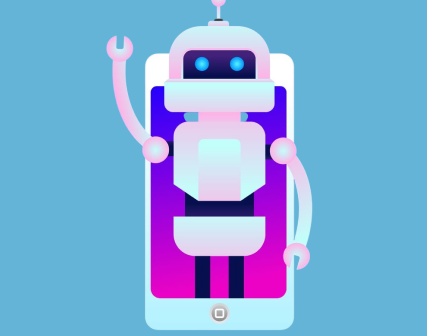Building customer loyalty: 4 best CRM designs for your inspiration
High-quality CRM UX/UI design is not only about visual outlook — it’s about making daily workflows smoother and more efficient. But how to develop an interface, intuitive even for newcomers, without sacrificing the platform’s usability?
In this article, we share examples of CRM design cases that strike a balance between simplicity and advanced usability to enhance business processes. Let’s avoid common CRM design drawbacks by learning from their successes.
Why does CRM UX/UI matter?
CRM platforms are primarily used to develop customer relationships, increase customer loyalty, and enhance the likelihood of closing deals, leading to increased profits.
Creating a user-friendly interface for CRM is no easy task — these multi-layered systems include numerous roles, scenarios, data, and functions that must work together as a single whole.
But all the efforts are definitely worth the results!
4 inspiring examples of the best CRM website designs
Seeing is believing. So, let’s just check it out with 4 real-world examples of advanced CRM designs and find out the UX/UI solutions that stand behind them.
1. Mobile-first CRM system from scratch
The client addressed Turum-burum with a request to design the logic, structure, and UX/UI of a CRM startup system that will be able to compete with well-known systems in terms of price-quality ratio.
The project’s main challenge was to enable contacts integration from different sources, allow managers to add new client details, and provide a cohesive user experience across various branches.
The best UX/UI solutions:
Turum-burum managed to develop a CRM system that fully meets the needs of users and businesses thanks to following an Agile system — research-based and iterative approach consisting of the following steps:
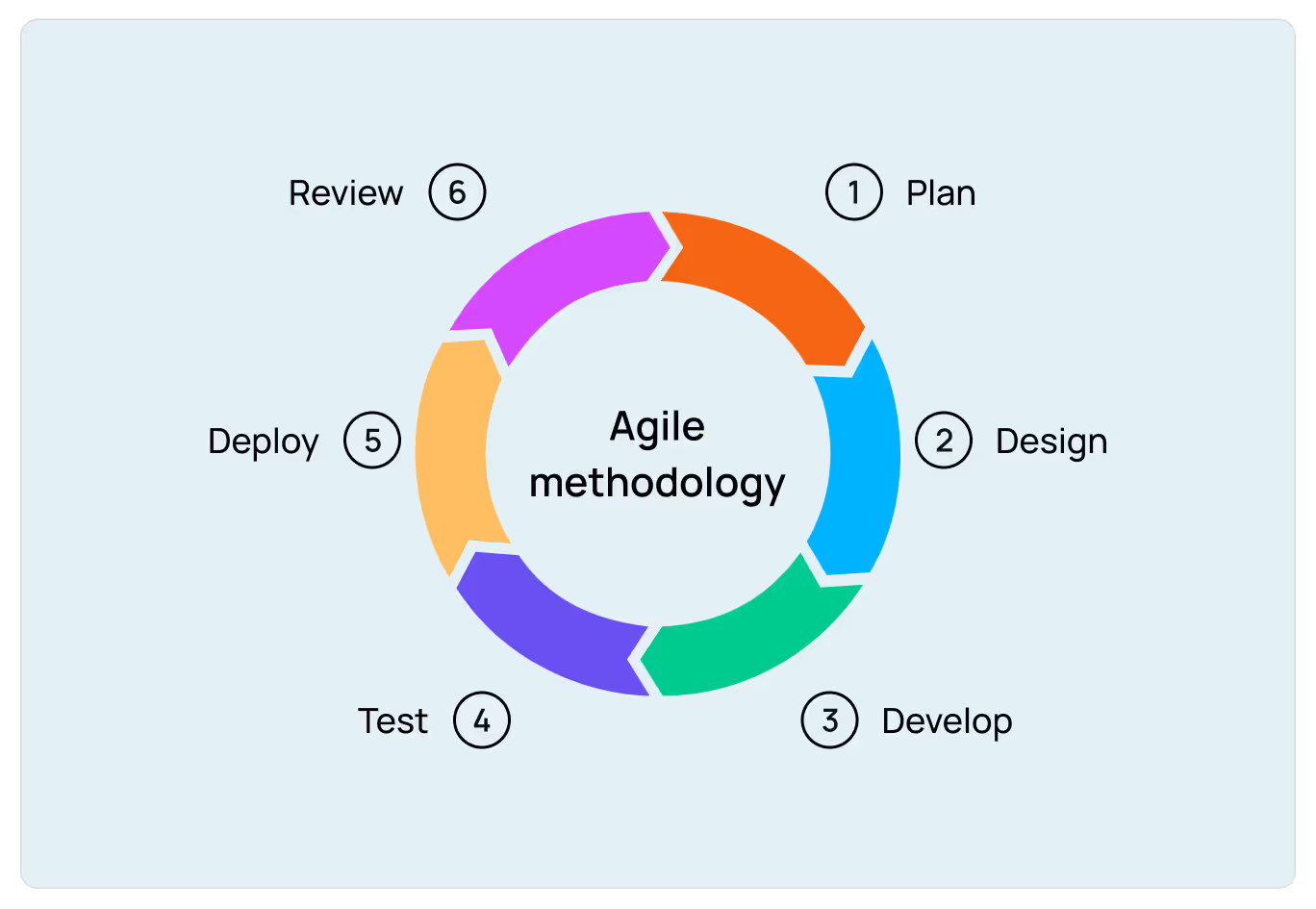
While developing the final prototypes (after low-fidelity and detailed ones), the team focused on ensuring:
- user-friendly contact management
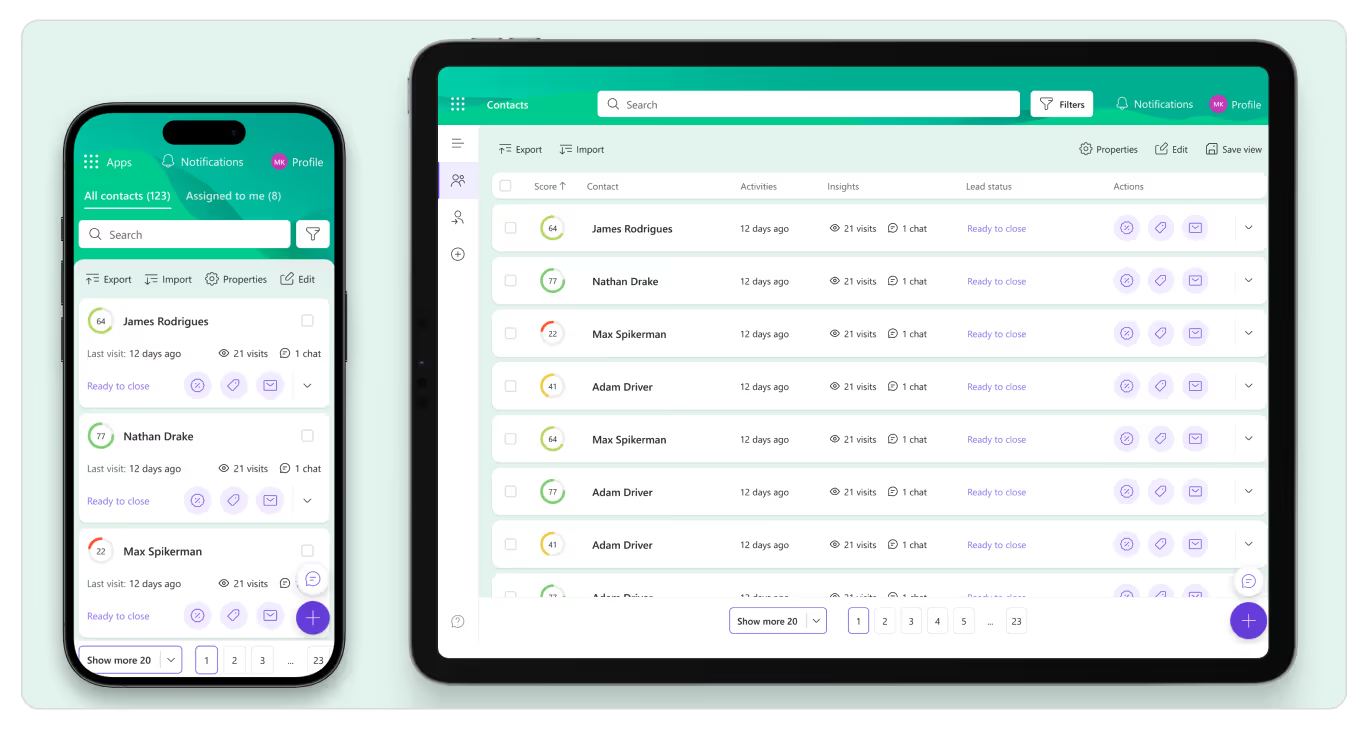
- convenient search and ‘Add new contact’ options
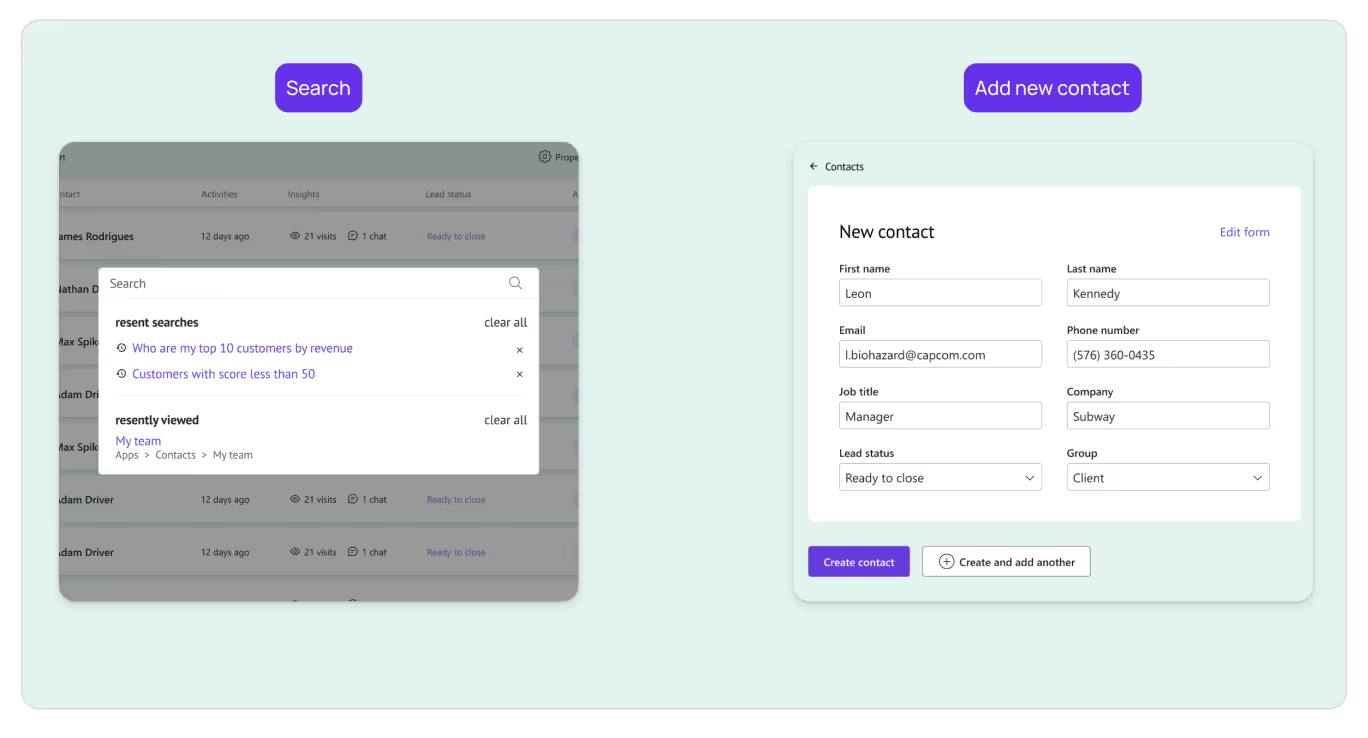
- optimized forms for data import and field types that can be customized
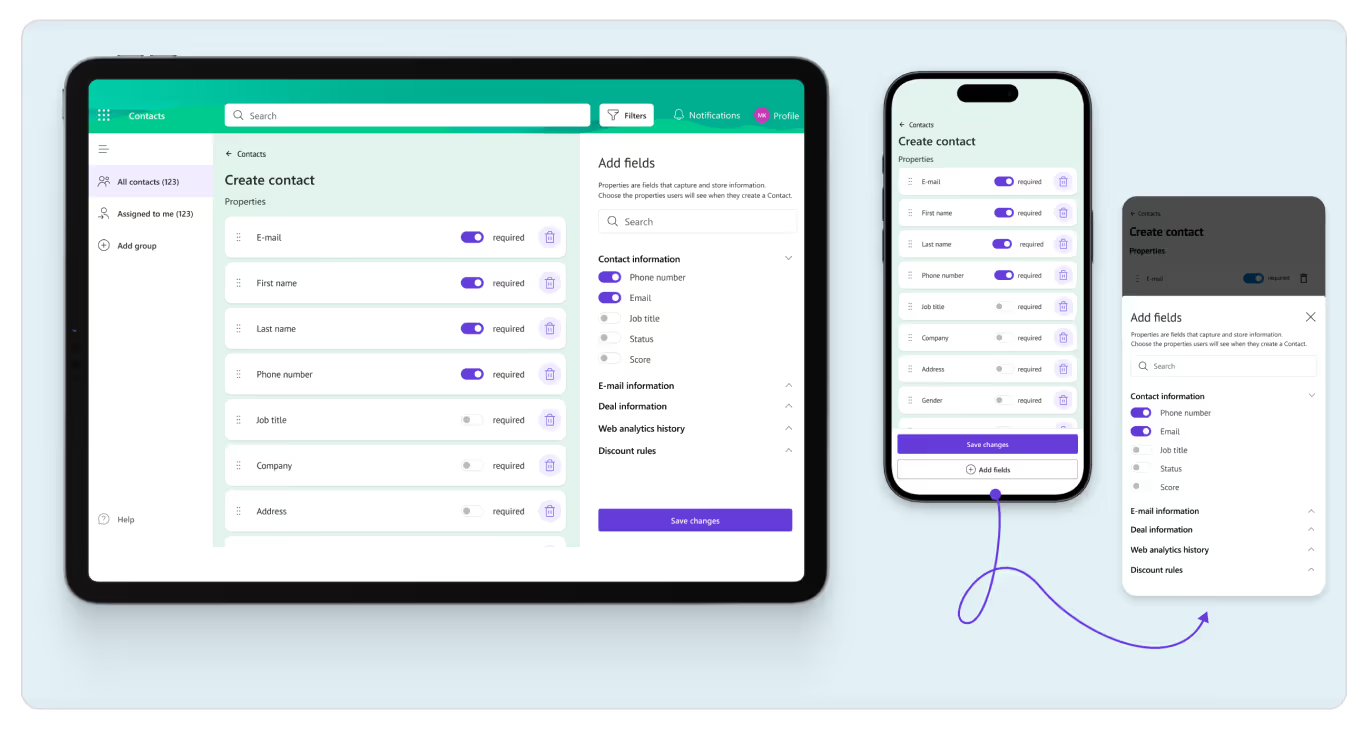
Turum-burum also developed detailed customer profiles with a well-structured UX/UI design. Thanks to it, managers can quickly access relevant information regarding customer interaction: the client's segment, the sales funnel stage, requirements, and previous interactions.
And if there are several departments working with a client, a well-designed profile will prevent roles from overlapping, confusion, or ‘loss’ of potential clients.
To optimize the client’s budget, the Turum-burum team handed the project over to the client for further scaling and development based on the UI guide created by the agency’s designers.
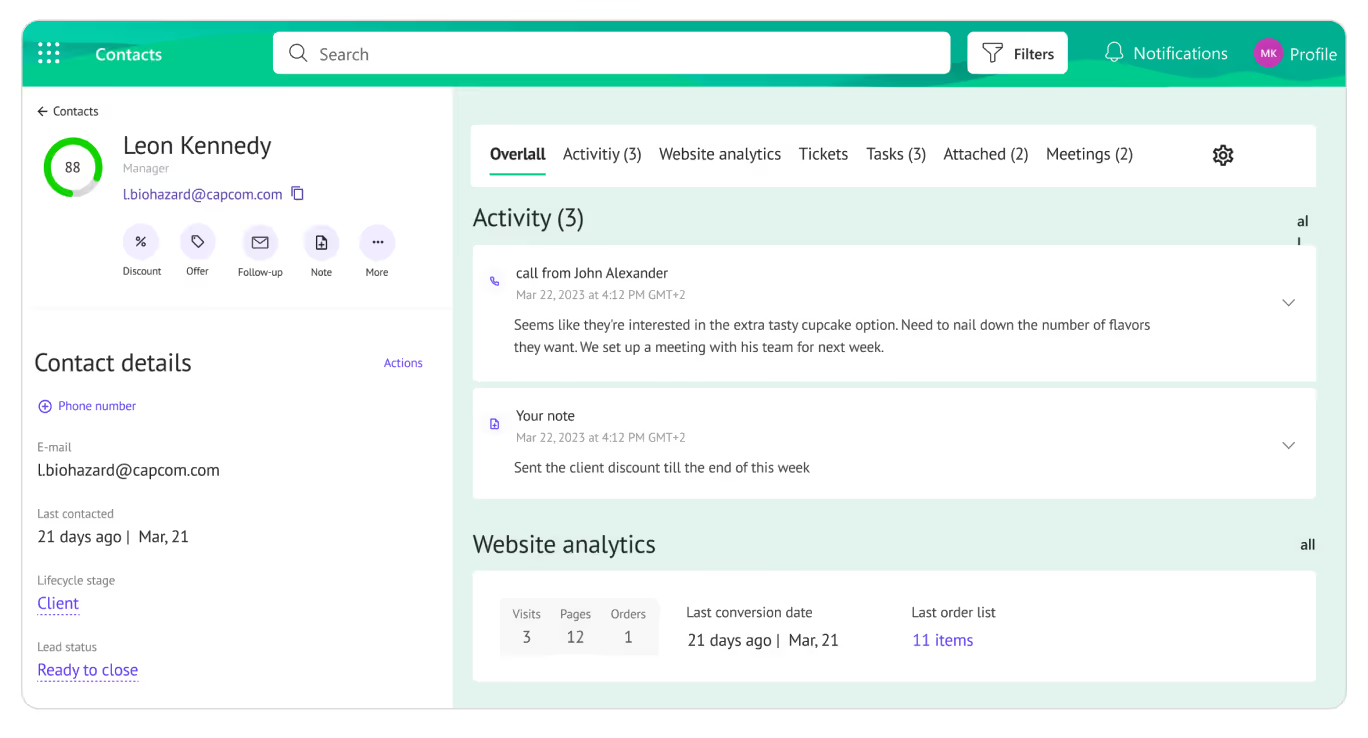
{{block}}
2. CRM for ClubReady
ClubReady is a CRM platform for full-suite studio, gym, health, and wellness club management aimed at streamlining business operations.
Such a system has to combine multi-location management, adapt to various screen sizes, and offer clear data visualization for bookings, memberships, and performance tracking.
At the same time, the CRM UX/UI must be easy to use and understand for non-technical staff like studio managers and trainers, which is the key challenge.
The UX/UI CRM solutions:
- A layout and UX strategy for the bookings include:
- service design with bright inscriptions for placing the right accents;
- implementation of blocks resembling the interfaces of typical calendar or scheduling apps so that they seem familiar to customers.
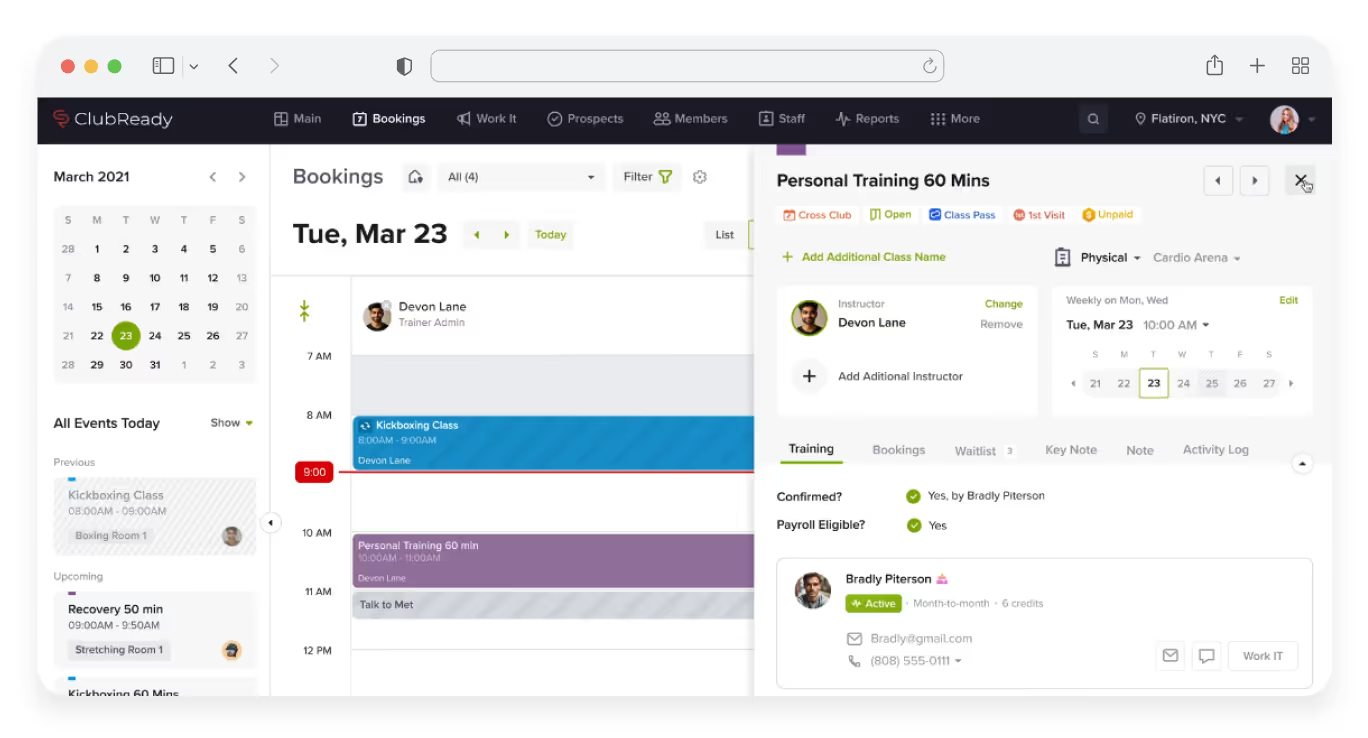
- Well-defined all possible types of bookings to handle every variation
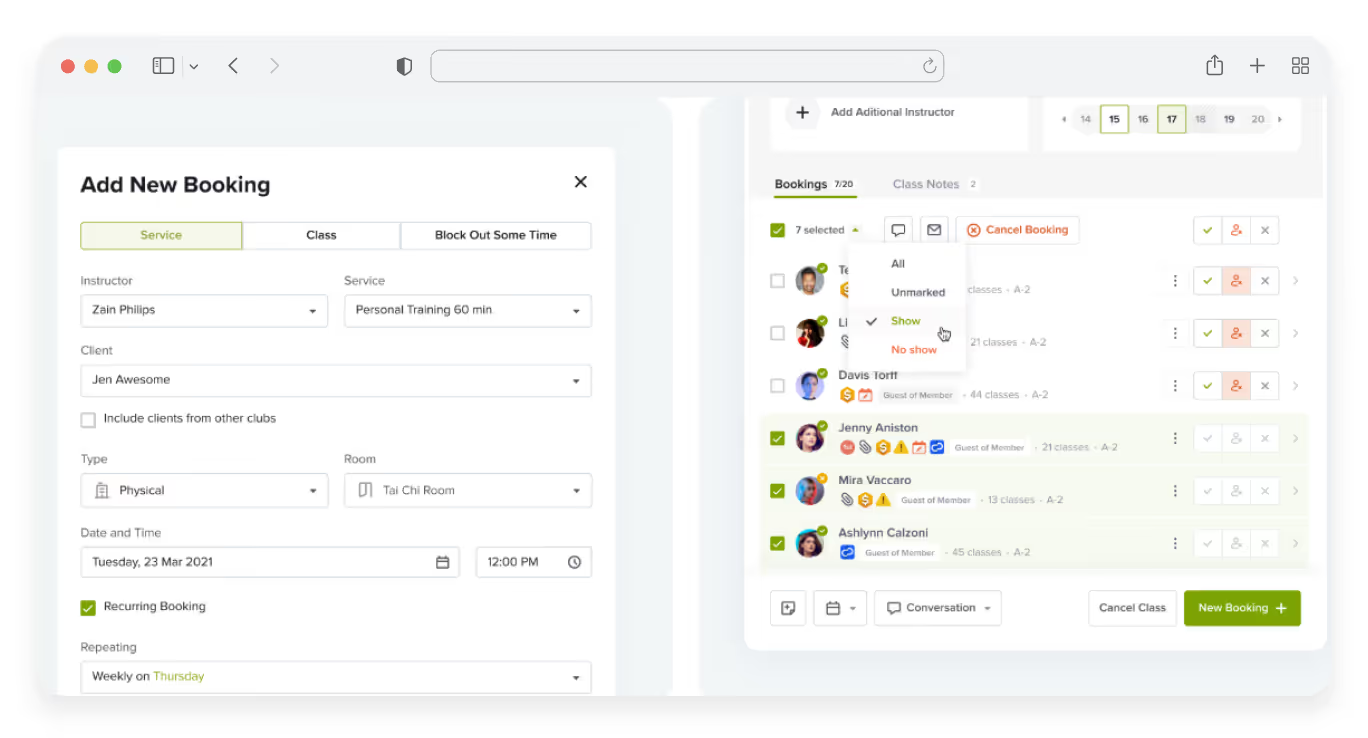
- Well-designed flows for creating, managing, and cancelling reservations to prevent duplicate bookings or other errors from occurring — information is divided into separate blocks, the most important things are highlighted with bright colors, and users don’t need to scroll long pages to solve their tasks.
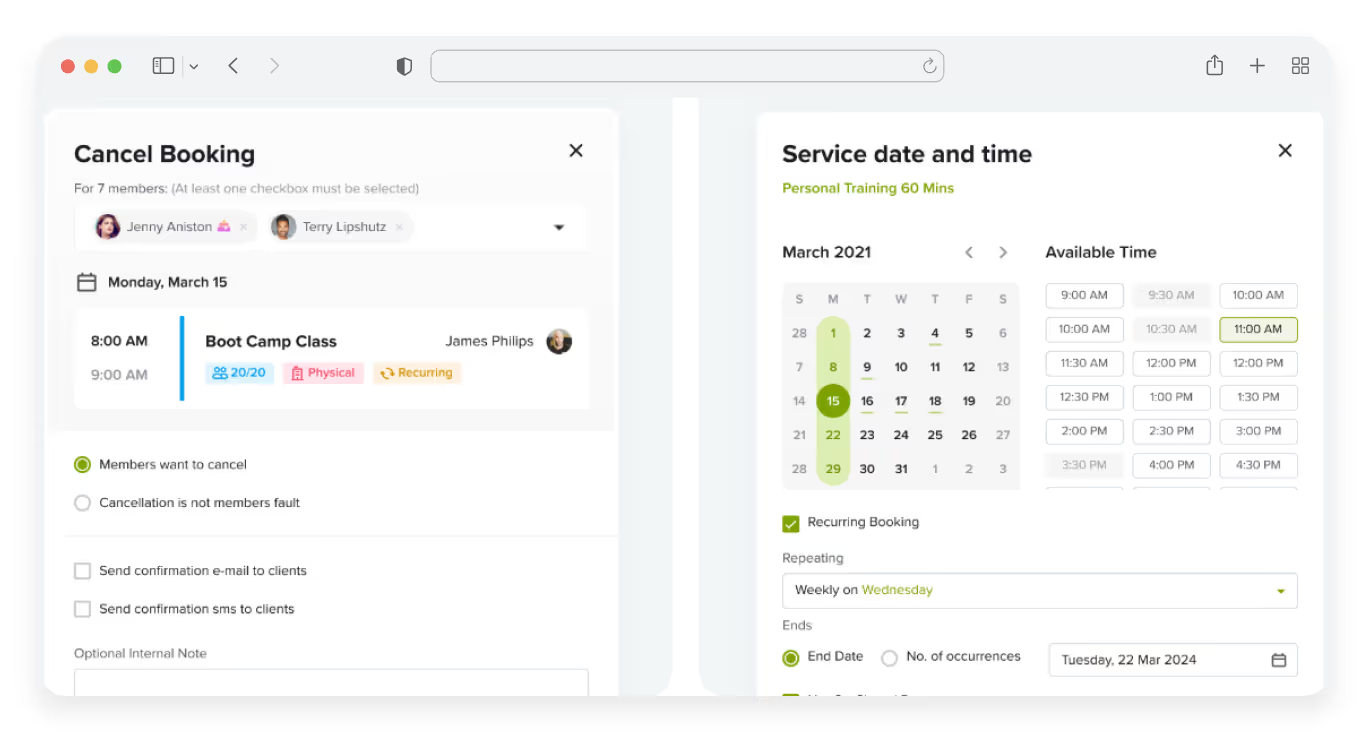
- Implementation of modular dashboards, intuitive navigation, and views that can be customized
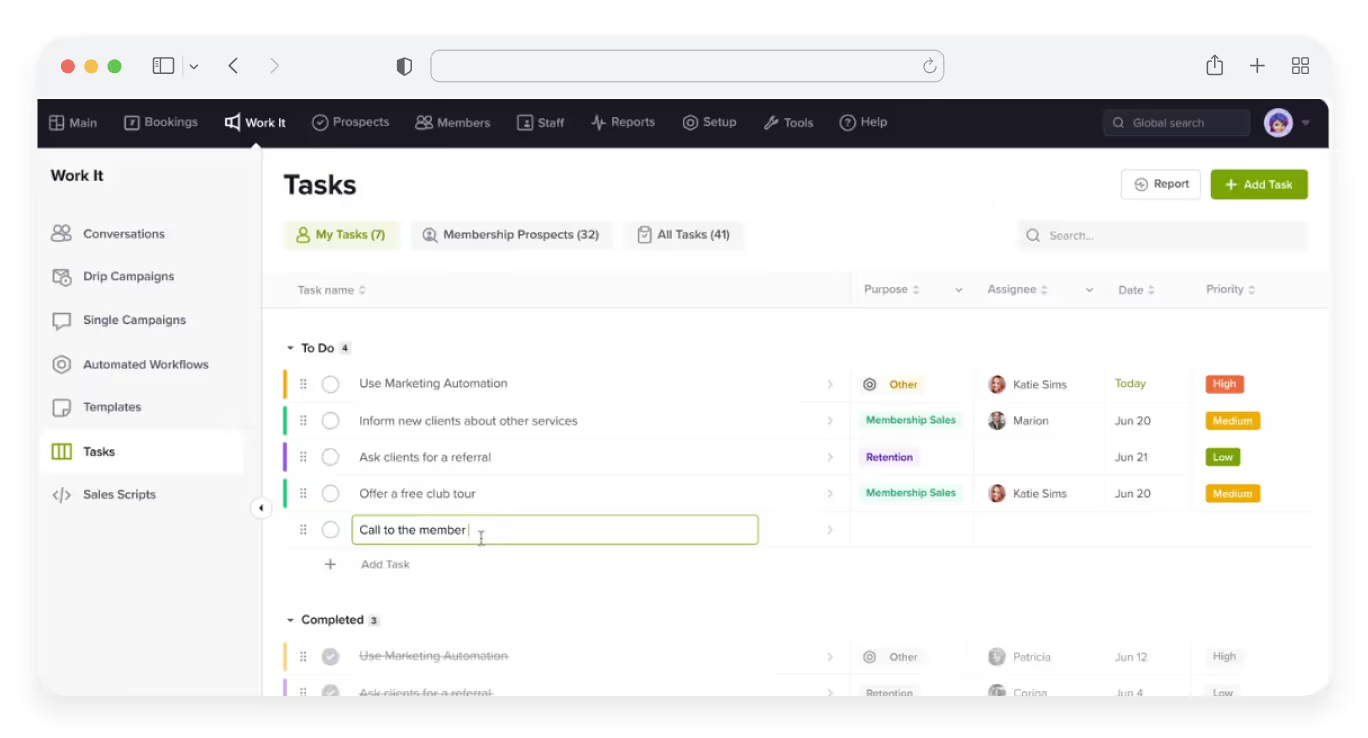
3. Emroll CRM
Emroll is a CRM system for lead tracking, client management, and analytics visualization. Such systems have to ensure smooth work with bulk data without sacrificing the platform’s performance, which is not an easy task.
The UX/UI CRM solutions:
- Simple dashboard design to make the data accessible: no distracting elements, consistent typography, description of desired actions in boxes that need to be filled in
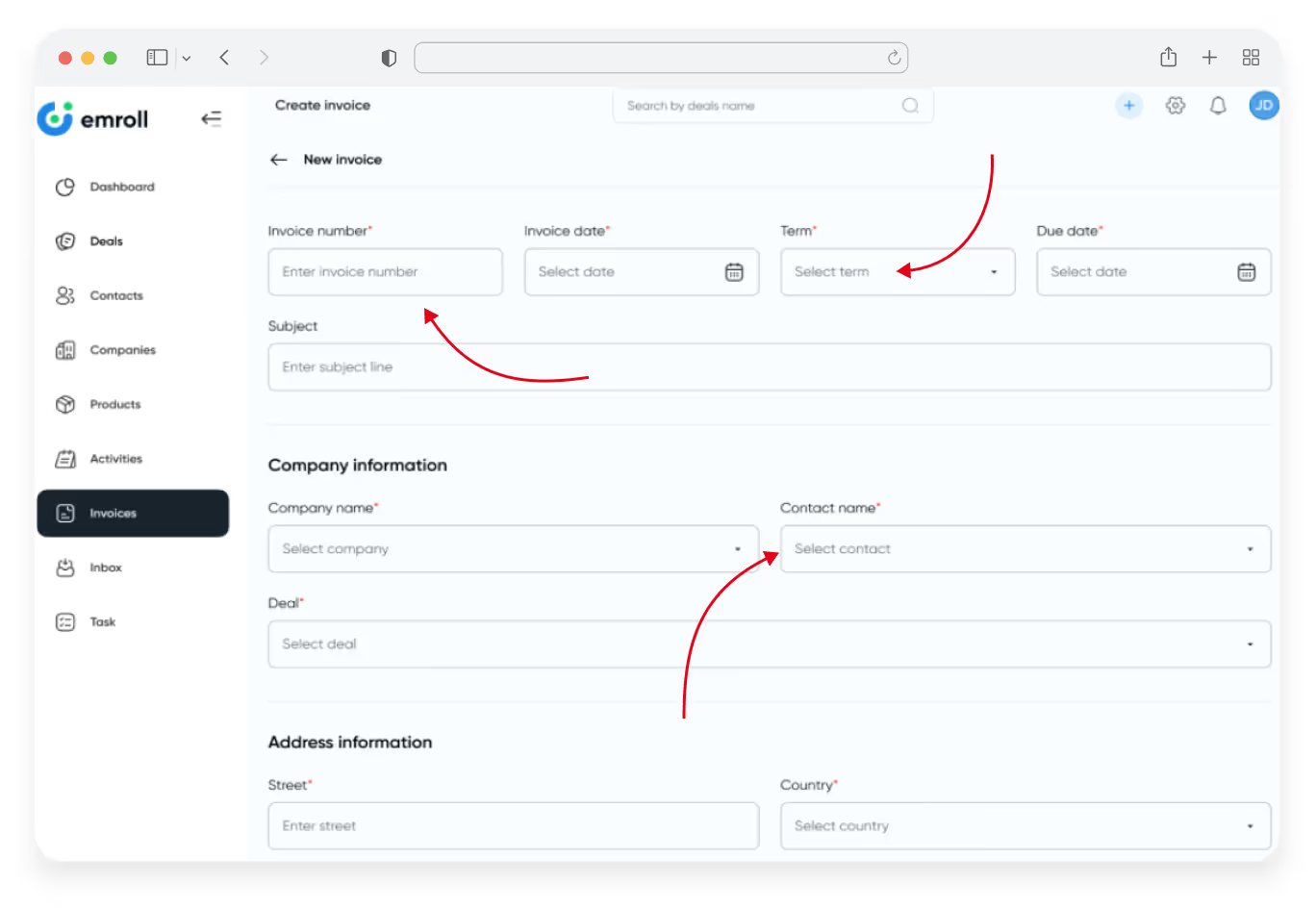
- Automated email & calendar integration with events are presented chronologically with sufficient spacing plus collapsible sidebar and contextual menus to streamline navigation
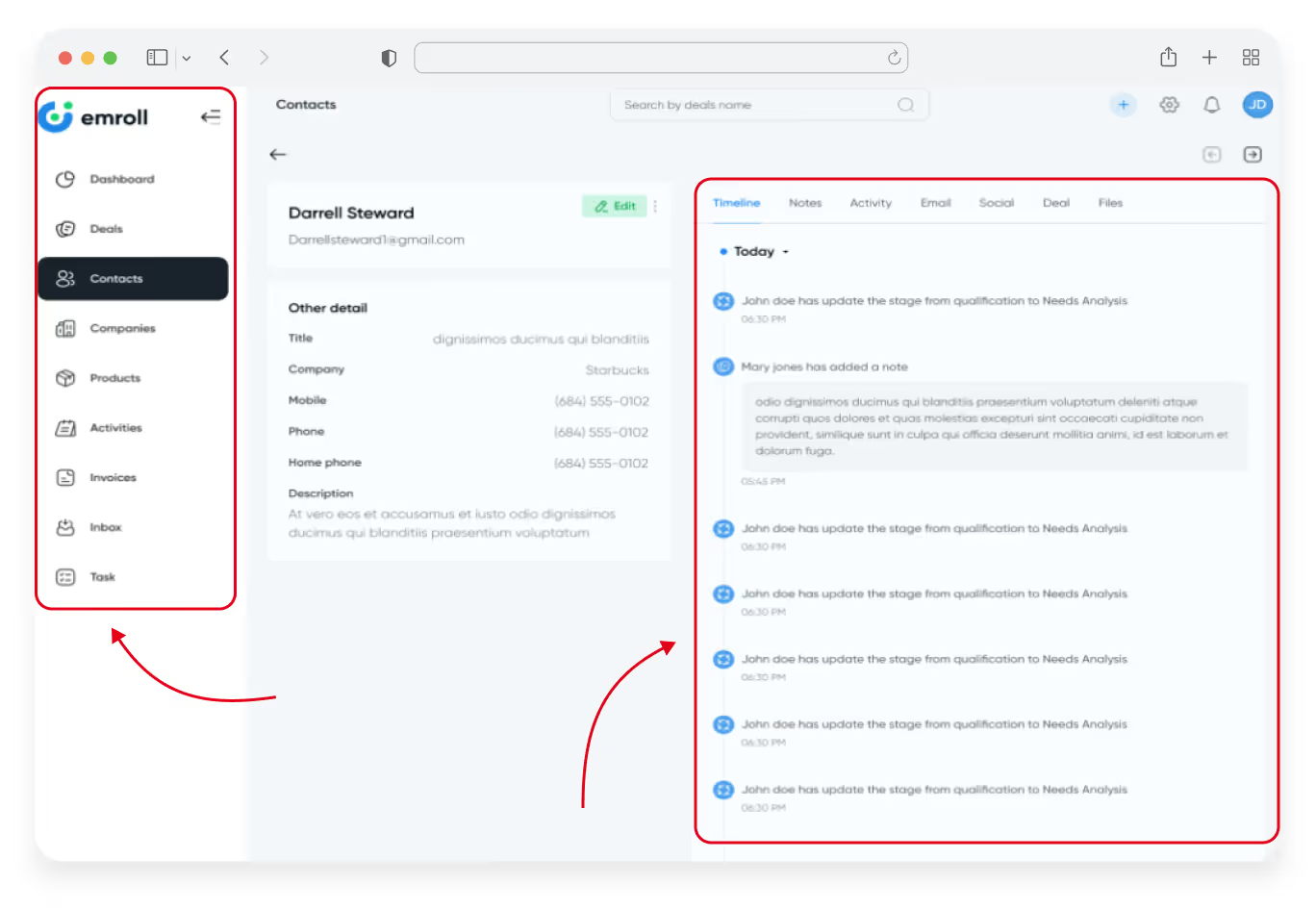
4. Tinyclues CRM redesign
Tinyclues CRM was designed to help marketers implement their campaigns smoothly and without delay or organizational chaos. What’s the challenge?
Campaign tracking and management, internal communication, and other complex tasks should be comfortable and intuitive for marketers and creative people without special technical skills.
The UX/UI CRM solutions:
- Convenient filtering tool so that marketers can find offers in a few seconds, and a drag-and-drop feature, allowing users to quickly add new products to the campaigns
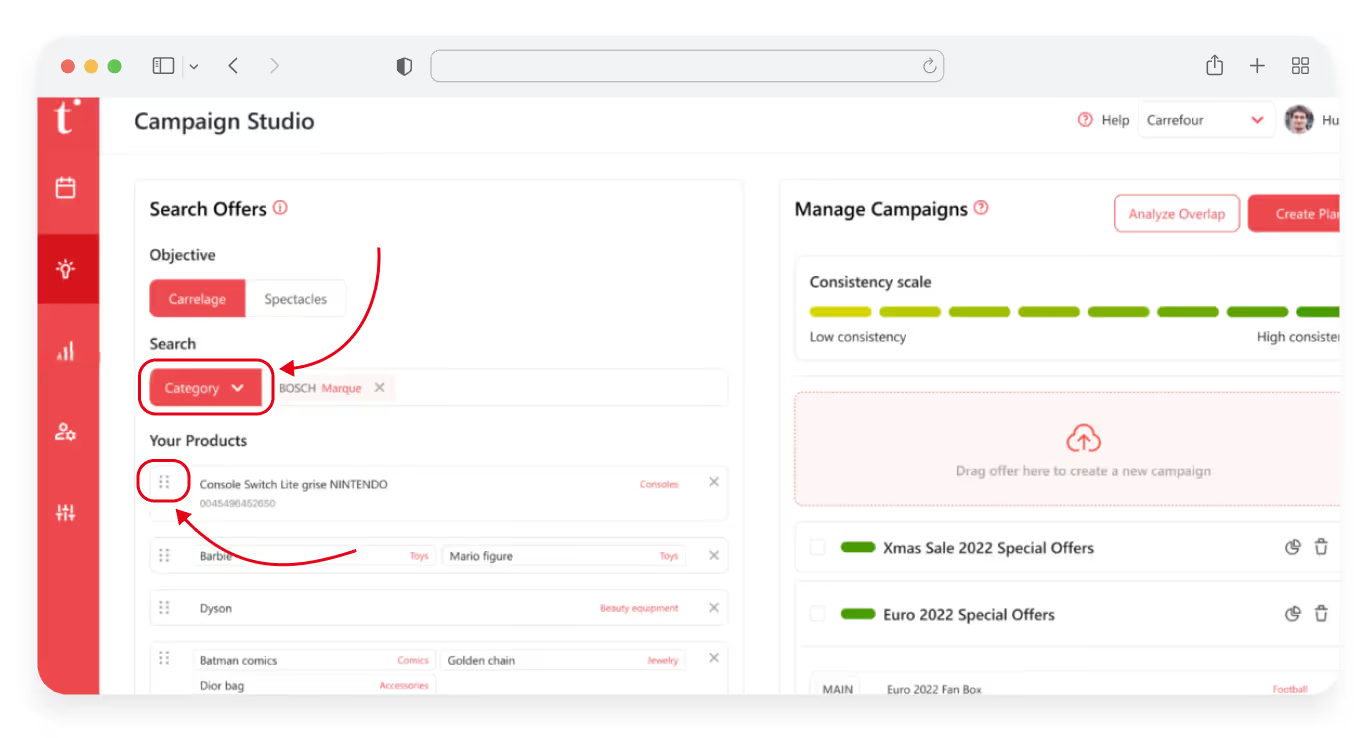
- ‘Legend’ block, which contains clear explanations of each indicator displayed in a heatmap
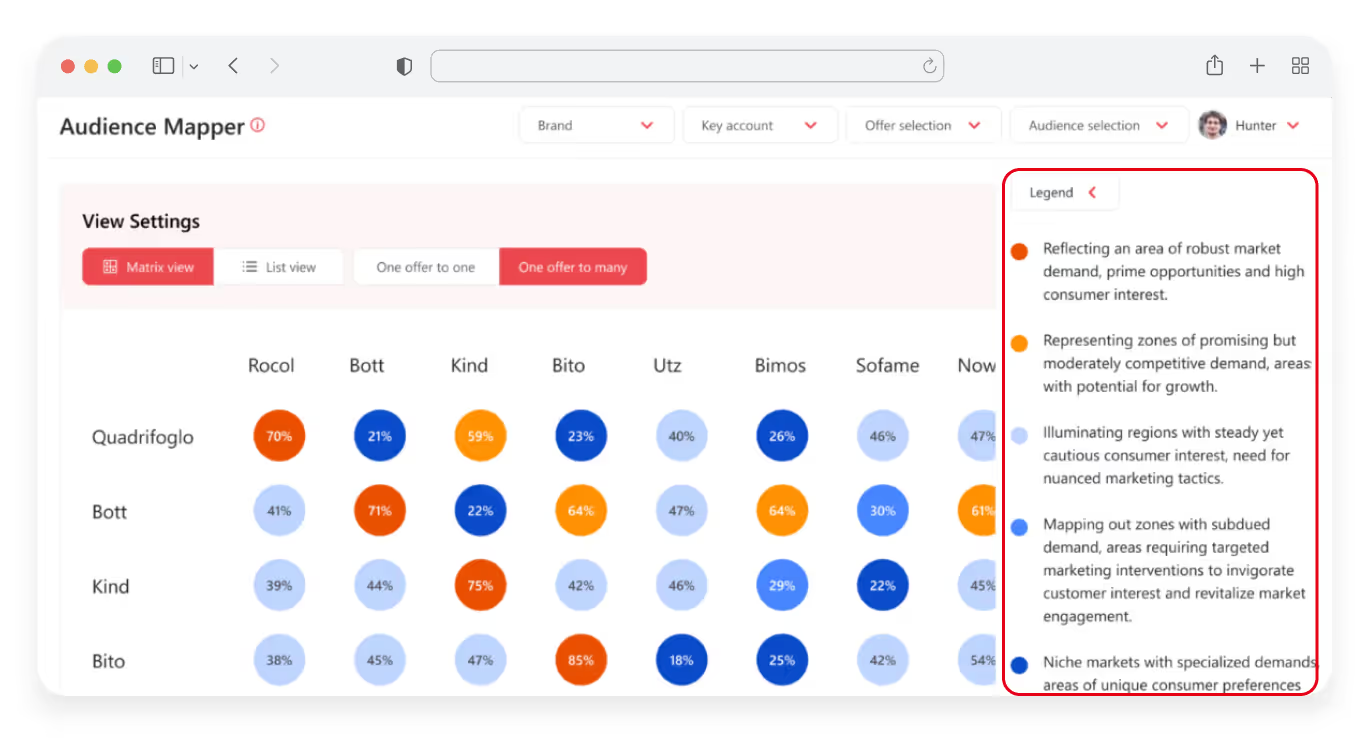
- Information about offers presented in a table format to display vital data in easy-to-catch manner
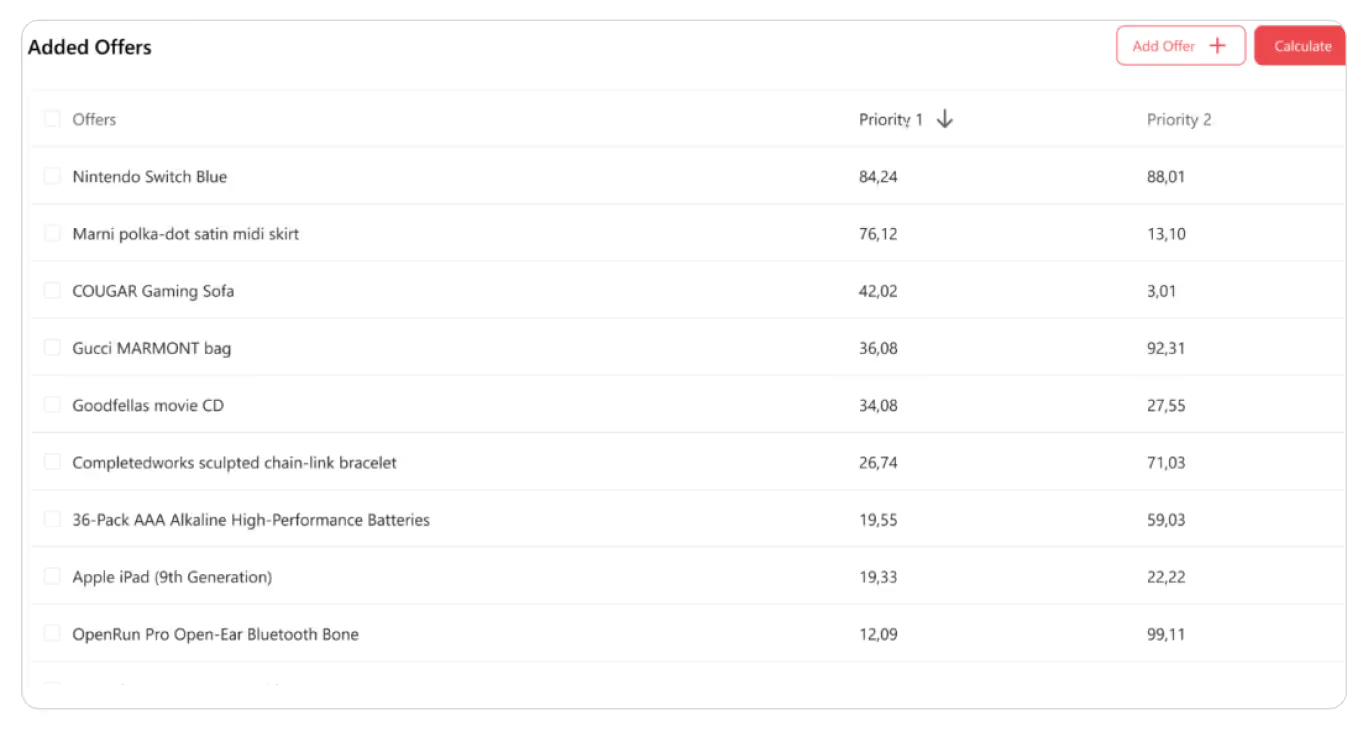
Simple steps — powerful results!
Final thoughts or what made these cases successful
As you see from the mentioned cases, investments in designing advanced CRM UX/UI reward business owners with an enhanced efficiency of business processes and higher revenues.
Successful CRMs usually have common features:
- clear, intuitive navigation;
- service design with only a few colors used;
- flexible sorting and filtering tools;
- simple onboarding;
- informative dashboards with visual data hierarchy;
- smooth integration with other services (calendars, emails, analytics, etc.)
However, these features are not achieved by following common templates but through in-depth business research: user scenario analysis, UX audit, interviews with business owners and CRM customers, prototype development and testing in real-life conditions, etc.
It is the individual approach to each business model and understanding of the niche specifics that allows us to create a CRM design that really works.
Therefore, if you want to create or update your CRM, don't blindly copy other people's solutions, but draw inspiration from them and try to adapt these UX/UI ideas to your business needs.
FAQ
Question reference
Answer reference

More real-world Turum-burum cases?
Review our vast portfolio of cases in a variety of business fields to make sure of our expertise.
Go to Portfolio