A large online store needs a convenient website user account
How to make a personal account of an online store easy to use and user registration efficient? Quick order repeat and tracking, discount system, and personalization - learn more about other benefits for businesses and customers provided by a well-designed personal account in this article.
What Is a website user account?
If you are an owner of a large online store, then a website user account is a must for your users. This tool allows you to facilitate and automate the interaction between business and regular customers, who are the most loyal target audience.
A user-friendly website user account is equally beneficial for your customers and business. And in this article, we explain why this is the case.
What Are the Benefits of a Personal Account of the Online Store for Business and User?
A website user account solves various problems both for the user and the business.
For Users
The user becomes a store customer when making the first purchase. All further iterations pass via a user account. An account is created automatically based on the data entered. The buyer can skip it until there are some questions. Usually, they relate to orders.
Thus, the website user account of the online store completes the following features for the user:
- Serves as a personal space that allows the buyer to keep track of the orders and receive various perks: bonuses, discounts, and special promotions.
- Saves time by automating multiple processes: all personal information and shipping data once specified, no need to enter them again.
- Creates more convenient conditions for shopping by providing special tools to simplify choice and save users time. For example, the functionality of wishlists, pending and/or browsed goods, etc.
- Re-ordering: it is convenient for a user to go to a user account and repeat his usual order. According to statistics, people are more likely to buy the same things.
For Businesses
The larger the store is, the more customers. It is advantageous to automate processes and interact via a personal account.
A website user account is a must for your online store in the following cases:
- The sold goods imply a frequency of purchases;
- A customer loyalty system is offered.
Generally, all this is typical for large online stores.
So, what other benefits are provided by the user account for the online store? Here are some of the key features:
- Allows businesses to collect a contact database of their potential customers.
- Enables businesses to track user preferences.
- Assists businesses motivate users to make further purchases and recall the brand with special deals, promotions, novelty announcements, and many more.
- Allows businesses to track the actual needs of regular customers.
It is easier for businesses to achieve their objectives by engaging the user to create a personal account. It's because not only commercial tasks but also marketing ones are solved through the user's account: facilitated communication, increased customer loyalty, and so on. The fundamental rule - a website user account created for business must cover the user's needs first and foremost.
Main components of website user account
Registration
It is important for the online store that users register on the site and provide as much information about themselves as possible. In this case you have much better chances to get the customer back and make him/her a regular. However, for the user, the registration process is often an unnecessary obstacle to the purchase.
Here are several rules that will help make the registration process effective:
- It is a common pattern to use the upper right-hand corner for the sign-in/registration button. You will not be too original if you follow it, but if you do, the user is sure to discover this important element.
- The registration form should be as short as possible to minimize the user’s objections. You can encourage the user to fill in additional information later by offering gifts and special offers.
- It is important to specify the benefits that the customer will receive as a result of registration: fast purchase process, special discounts, promotions and offers only for the registered users, etc.
Website user account homepage
Website user account homepage can be presented as a dashboard. Even though it is not the easiest thing to implement, it is very convenient when the user sees all the necessary information immediately: details and status of the latest order, bonus points, promo codes, shipping address, etc.

Order tracking
A separate tab is usually created for order tracking and management (for example, "My orders"). On this page the following CTA buttons are usually placed: next to the completed order — "Repeat Order", if your products are on the way — "Track Order". You can also offer "Postpone Delivery" or "Call the Courier" options for the situations when the exact time of the courier arrival is indicated, and the customer realizes that he/she will not be at home at that time.
Not only will such solutions motivate the customer to repeat purchases, but also save time for both the customer and the courier.
The introduction of more sophisticated tools helps increase user loyalty. For example, you can offer a feature of locating the courier on the map. This makes it easier for the user to plan and control the delivery process.
Personalization
"My Family" tab in the Antoshka online store is designed to fill in data about the customer’s children. Once the user enters information there, he/she gets a chance to quickly get acquainted with the selection of the best current offers for the age of his/her kids, as well as immediately see the items of the necessary size. For example, toys for 3-year-olds will be automatically filtered, or only boy shoes, size 27, shown. Simply put, a user receives a personalized, relevant product list.

Such details form the customer attitude to the brand and demonstrate care for the customers.
“Repeat Order” feature
The user can repeat the previous purchase right from the homepage, without making such unnecessary steps as going to the tab with order history, etc. This feature is especially important for food delivery services.

This website user account feature significantly speeds up the order placement process and makes the purchase more likely to happen.
Favorites
Provide the user with the option to put the product in "Favorites", "Viewed" or "Wish List", and you will save him/her the need to go through the search steps again if he/she has forgotten where he/she saw this or that product. This will significantly increase the probability of purchase for users with a long decision-making cycle.

For example, you can show the message "XX goods in Favorites" in the website header, next to the shopping cart, to constantly remind the user about deferred purchases.
Even if the listed tools are present on the site itself, it is worth duplicating them in the personal account, so that the information does not disappear after the site update or re-opening.
The feature of adding items to the cart right from "Favorites" will serve as an additional entry point to the checkout.
The shopping cart is often included in your personal account as a separate tab, too. This is also a part of the user’s personal space: he/she can put the goods in the cart and leave the site, all the goods being saved and available when the user signs in again.
You can prepare a list of gifts for the child’s birthday and share it with the guests or consult with another parent about the purchase. With this feature, the user will return to the store more often.
Discounts
Discounts and bonuses are a key tool to motivate regular users to buy, so this information should be placed in a separate tab.
For example, in the user account in the Antoshka online store we added the "My discounts" tab where the user can see detailed information about all the possible benefits he/she can use.
Online stores can use different loyalty programs and special offers:
- Cashback system — the user makes a purchase, after which a certain percentage is returned to his/her account.
- Accumulative system — the more the user buys, the bigger his/her discount gets. The amount of all the user’s purchases is gradually summed up and after a certain amount is reached, he/she is given a next-level discount for further orders.
- Bonus program — every time a customer buys something, he/she receives bonus points, which can be used to pay for the next order, partially or in full. Bonus points can also be given on holidays: Birthday, New Year, International Women’s Day, Children’s Day, etc.
- One-time discount — for example, a discount on the first order.
- Seasonal discount — used to maintain demand in low seasons or to sell off-season products (a fur coat in summer or umbrellas in winter).
- Multi-channel loyalty program — a discount card for the offline store also works online in order to avoid issuing two different cards and maintain a unified database.

Subscription management
A tab for managing subscriptions for newsletters, certain products and other website elements is also important.

What should a website user account design be like?
1. Access to the website user account should be easy and obvious, search for answers — optimized. Visualization is also important (e.g. delivery timeline with a running courier).
2. A purchase in the online store is often associated with risks, so the customer feels more comfortable when he/she knows the expected delivery date, where the goods are at every moment, who to contact if there is a delay.
3. User-friendly loyalty system should be provided. Through the user account the online store offers personal discounts, bonuses and other promotions.
4. There should be options of customizing the newsletter subscription or unsubscribing from it.
5. Despite the abundance of information on the Internet, truly interesting content is a rarity. This is what newsletters offer. However, if the customer is not interested in receiving this information, he/she will want to unsubscribe, and this feature should be easy to find in the website user account.
6. There should be an option of returning to the selected product.
7. Blocks with the viewed items in the website user account save the user from the need to search again for the products he/she liked.
8. User account can serve as an additional means of communication with the online and offline store.
9. The customer can complain, make claims and communicate through the website user account. He/she can also be offered an option to interact with the supplier rather than the store.
What should the website user account be like for business?
Business processes are unique in every online store, so it would make more sense to speak not about a universal personal account, but about what it can’t do without. This includes personal data, information about orders, subscriptions, viewed, favorite and expected products, loyalty programs, product and store reviews.
1. The more information about the customer you have, the easier and more cost-effective the work of your marketing specialists is. One of the sources of this information is registration forms and a section with personal information in the website user account.
2. In the user account the customer can be offered to personalize upsell options — potentially interesting products at better prices.
3. Product or store review is unique content. You can motivate customers to write comments through their personal accounts — for example, as an element of the loyalty system.
4. In the website user account there is also space for interesting thematic content — articles, notes, explanations. This is an additional opportunity to increase customer loyalty.
5. Quality newsletters enhance sales and expand the customer base. The customer manages his/her subscriptions through the website user account, and the online store receives information about his/her preferences and interests.
Thus, a multifunctional and flexible website user account is a must for a big business. It helps establish business processes and build communication with customers.
FAQ
Question reference
Answer reference
More real-world Turum-burum cases?
Review our vast portfolio of cases in a variety of business fields to make sure of our expertise.
Go to Portfolio




.png)
.png)

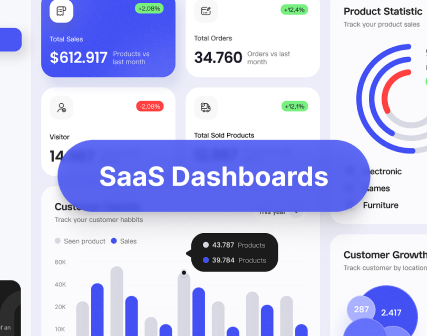


.png)






.png)

