UX/UI for electronics shops: increase conversion without raising the marketing budget
Is your traffic acquisition working, but the results are still falling short of expectations? Then it’s time to focus on UX/UI and conversion rate optimization (CRO) for websites in the electronics niche. In this article, we share real-life case studies showing how Turum-burum helped brands like Samsung Experience Store, Lenovo, SmartMag, and others significantly boost their website performance.
If you're a CMO, eCommerce director, marketer, or business owner who wants to get better results without incurring additional costs, read the post to the end.
Before Increasing Ad Budget: Spot and Fix 6 UX/UI Mistakes Costing CR
Below, we share common UX/UI mistakes and effective solutions on how to increase CR of online electronics shops without additional marketing investments.
1. Problem: Unnoticeable CTA (Call-to-Action) buttons
Lenovo case: On product pages, the “Go to store” button wasn’t associated with purchasing. The CTR for this button was critically low; users either ignored it or simply confused the button with a link to the map with store locations. Since the button was located at the top of the page, it further reduced the likelihood that users would click it.

Solution:
- Replace the text on the button with “Buy” or “Proceed to purchase”.
- Add buttons in multiple places on the page as the user scrolls down

Best practice:
The CTA should be clear, prominent, and located in several visible places on the page — especially in web design for electronics shops.
The “Buy” button is not just a UI element, but the main conversion trigger. If users don't see the button or don't understand its meaning, they won't buy. Use clear labels, place CTAs at the key entry point within the scroll, and adapt them for mobile devices — these simple changes will make a big difference.
2. Problem: Inconvenient catalog which hinders product search
Lenovo / SmartMag cases: Users could not immediately navigate to a subcategory or find a specific product line. They had to click 4–5 times to get to the model they wanted. It looked like a maze with no obvious “entrance,” which made the customer's path to purchase longer and more complicated, reducing the likelihood of a purchase.

Solution:
- Implement drop-down lists with subcategories and new arrivals. A two-level menu with the following logic: Category → Subcategory → Model
- Allow sorting by brand, as well as “Top sellers” and “New arrivals” sorting categories directly to the navigation.


Best practice:
The fewer steps to the product, the higher the conversion rate. Especially when it comes to web design for electronic shops.
The catalog should guide users through the website, not make them hunt for what they need. Add drop-down menus, brand filters, and clear subcategories to streamline navigation. Users should be able to find what they're looking for instantly, without unnecessary clicks, endless scrolling, or confusion. These small improvements have a direct impact on page views per visit and overall conversion rates.
3. Problem: Low mobile version performance
Lenovo/SmartMag cases: Before the redesign, interface was not mobile-friendly, had small and difficult-to-press buttons.

The purchase button was placed at the top of the screen, making it inconvenient for users — they had to scroll up each time they wanted to complete a purchase. Its unusual placement also made it easy to miss, which likely reduced conversions from users who had already added items to their cart.
Solution:
- Make buttons on product previews visually noticeable so that users can quickly interact with them;
- Ensure that buttons are large enough and that there is sufficient spacing between them to prevent accidental clicks;
- Use contrasting colors and clear icons to make them visually noticeable and intuitive;
- Ensure that users receive instant feedback after interacting with website elements: button color change, pop-up notification of successful operation;
- Fix the CTA at the bottom of the screen.


We fixed the “Purchase” button and price at the bottom of the screen on the Lenovo website, thereby increasing their visibility, add-to-cart rates, and overall number of purchases.
Best practice:
Mobile does not tolerate complexity. If customers can’t quickly click on the button with their fingers, you lose your revenue.
Provide an intuitive and responsive interface: large buttons with sufficient spacing, a fixed CTA at the bottom of the screen, and instant visual feedback. This reduces frustration, improves usability, and directly impacts mobile conversion. Better usability = more purchases.
4. Problem: Trust issues during the decision-making process
Lenovo/Samsung Experience Store cases: Information about installment plans and available services was not visible, making purchasing difficult.

Users did not notice the installment/credit icons, which led to purchase abandonment. Failure to display monthly payments made decision-making difficult and reduced conversion rates.

Solution:
- Display information about monthly payment next to the price.
- Visually highlight service icons and terms.
- Place a loan calculator with a list of available banks and options to encourage users to purchase.
- Add a block highlighting the benefits of purchasing on the official platform (if you are an official representative).

We displayed information about monthly installment/credit prices on the Lenovo website. This made large purchases more affordable, simplified the decision-making process, and increased the add-to-cart conversion rate.
%201.avif)
Informing users about payment options on the Samsung Experience Store website: we displayed the minimum monthly installment price to show customers the available payment options and encourage them to purchase.
%201.avif)
Users appreciate their time and money, therefore fast and secure payment must be a priority when it comes to UX/UI for electronics e-stores. Based on our experience in designing various web stores and e-commerce trends, we recommended Samsung Experience Store to implement Google Pay. This payment solution makes online payments easier and secure and can increase conversion rates by 20 times.
%201.avif)
By adding GPay to the product page and checkout as an additional payment method, we have not only ensured customer convenience but also added another advantage for Samsung Experience Store over its competitors.
Best practice:
Transparent terms and conditions — the key to trust and sales.
Display the monthly payment next to the price, add a loan calculator, and briefly explain the benefits of the service. Visually highlight payment options and add up-to-date payment solutions such as GPay. The easier it is for customers to understand how to buy, the higher the conversion rate you will get.
5. Problem: Low scroll depth on the homepage
Samsung Experience Store case: 60% of desktop users and 47% of mobile users did not reach the second screen.

At the same time, only 17% of desktop users and 25% of mobile users reached the block with categories. These figures indicated that the homepage was poorly designed, did not meet user expectations, and encouraged users to leave the website.

Users rarely clicked on popular products and new arrivals

Solution:
- Implement dynamic blocks with popular products.
- Focus on sliders, banners, and blocks with social proof.
.avif)
Best practice:
The homepage should work like a showcase — capture attention and spark interest from the very first glance.
The homepage should lead visitors further into the sales funnel, not just impress them. Add dynamic product blocks, catalog sections, banners with special offers, and social proof. The scroll depth directly affects the depth of the funnel — make it meaningful, clickable, and lively.
6. Problem: Complex or lengthy checkout
Samsung Experience Store case: Users often left the checkout.

Solution:
- Simplify checkout, remove unnecessary fields.
- Display product prices, discounts, and payment methods in a separate block on the right.
- Integrate GPay and 1-click purchases.
%201.avif)
To streamline the checkout process, make it faster and more intuitive, we thoughtfully designed the page layout. The form is divided into clear sections, with a detailed order summary conveniently placed on the right. This summary includes everything the user needs to know — itemized costs, applied discounts, promo codes, and any bonus payments. For better transparency, if a customer opts to pay in installments, we display the total as a monthly payment rather than the full amount, helping to reduce friction and prevent checkout abandonment.
This way, all calculations are displayed in one place, providing the user with all the necessary information before they click the “Place order” button.
%201.avif)
Best practice:
The checkout should encourage visitors to purchasing, not leaving the site.
Take care of checkout design for electronics shops: minimize fields, remove unnecessary menu categories, and present pricing information in a separate block. Add quickpayment options (GPay, 1-click purchase). Do everything you can to ensure that users see the big picture and don't get lost in the details. The simpler your checkout, themore payments you'll get.
{{block}}
Web design for electronics shops: drawing the line
UX/UI and CRO are not about beautiful pictures. They are about metrics that grow. As demonstrated by the Samsung Experience Store, Lenovo, and SmartMag case studies, even minor interface changes can lead to significant improvements:
- +18% mCR for Samsung Experience Store
- +81% revenue for SmartMag
- x4 conversion for Lenovo
What does it mean for CMO? You can get more out of existing traffic without increasing your advertising budget. All you need to do is to take advantage of user behavior patterns.
To understand whether your website needs UX/UI improvements, check whether it meets the following criteria.
Self-Audit Checklist:
- Is the “Buy” CTA button available at every key step of the page?
- Does the menu have drop-down subcategories and provide access to brands?
- Does the catalog allow you to reach the desired product in 2 clicks?
- Is the CTA fixed at the bottom of the screen in the mobile version?
- Is the monthly installment amount displayed on the product page?
- Does the checkout have no extra navigation elements and include GPay/Apple Pay?
- Do you have blocks with social proof (reviews, ratings, services)?
- Do you know where users “drop off” from the purchase path (even without GA4)
If you have 3 or more “No” answers — you should consider a UX audit.
6 or more “Yes” answers — you are already among the strong players, but there is always room for improvement.
Final recommendation: Do not view your website as a ready-made product. It is a living tool that should evolve alongside your business goals.
FAQ
Question reference
Answer reference

More real-world Turum-burum cases?
Review our vast portfolio of cases in a variety of business fields to make sure of our expertise.
Go to Portfolio




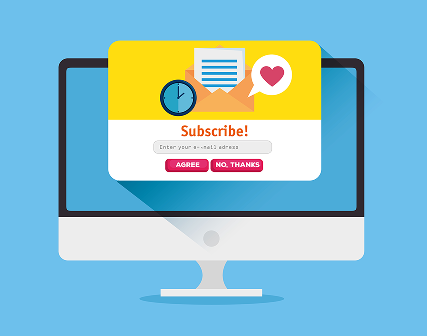

.png)







.png)


