The Spy Store Redesign: How to Boost the Conversion by 16% in 1 Month?
How to increase conversion by 16% in 1 month thanks to the Evolutionary website redesign (ESR)? How can UX Audit help detect existing usability issues and trace new growth points to boost conversion? Learn how to manage that in the case of the Spy Store website redesign.
The Spy Store: getting acquainted with the case
The Spy Store is a reputable Australian company that specializes in spy gear and services. With nearly 10 years on the market, the store values its reputation and offers high-quality tools carefully tested by the company’s specialists.
The Spy Store’s target audience involves:
- Ordinary individuals;
- Private investigators;
- Law enforcement agencies;
- Businesses.
Despite the popularity of services rendered by the company, its website showed low customer loyalty and interface engagement rates that influenced sales and conversion. That's why The Spy Store applied to Turum-burum with the following objectives:
- Understand the reasons for low e-commerce KPIs;
- Detect existing usability issues;
- Find new growth points;
- Develop a user-friendly interface;
- Implement intuitive navigation;
- Correct interface accents;
- Boost business conversion rate.
The Spy Store interface: 6 the most critical mistakes and their solutions
Below are some of the most critical interface mistakes revealed during the website UX audit that had a negative impact on business KPIs and Turum-burum recommendations as to their solution.
1. Half-baked stylistics and overloaded website header
Problem: The UX audit has shown that a session for new users ended in 54% of cases, and the e-commerce conversion rate was three times worse than that of regular users. And the main reason for this — is complicated website navigation.
The website header was overloaded with information and included 4 informational blocks of contrasting colors, so the navigation elements have little contrast with the background. Because of this, customers, especially new ones, couldn’t find the needed information, immerse into the project, and navigate the website properly.

Solution: The website header is a pivotal element for navigating the website, thus we offered to simplify and shorten it, making the header stylistically and functionally more accessible. Based on the analytics data, we prioritized all the elements due to their popularity and placed appropriate accents, making navigation more intuitive. Since brand consistency can help to increase revenue by 10-20%, we tailored it to a specific color palette and style associated with the company, but make the website design more clear and more user-friendly.

Practical advice: Go through the customer journey by yourself to make sure it's easy to navigate the website, even when visiting it for the first time. Check if all the elements are accessible enough to prevent people from getting confused and leaving the site.
2. Homepage: non-obvious store services
Problem: The website had a high bounce rate of 77.87% and an exit rate of 54.03% since customers lacked information about the company’s services and didn’t understand how they could benefit from them. That’s because the website's main banner didn’t communicate the main message of the company and failed to get those users into the sales funnel.

Solution: We created an esthetically pleasing banner that contains a descriptive headline and a prominent call-to-action (CTA). It motivates visitors to dive deeper into the website while weeding out the people who are not The Spy Store target audience.

Practical advice: It takes about 0.05 seconds for people to form an opinion about your brand. For that reason, the home page needs to grab clients’ attention, convey the company's mission, and make users continue browsing the website. A bright and informative banner with an accent on the services and advantages is a good way to get users into the sales funnel.
3. Unstructured and cluttered category listing
Problem: After the UX Audit, we got such insights: 48.23% of new users and 50.49% of repeat buyers left the website without interacting with the collection of pages. What’s more, only 0.13% of all users went to the comparison page. That was caused by the fact that the category listing page was poorly structured and difficult to navigate: text description moved the goods listing below the first screen, large product name, difficult to see price and discount, and uncomfortable and unusual comparison button.

Solution: We recommend ranking text and element sizes according to their importance. The most general and essential information should be bigger and at the top of the page, the less useful and important – smaller and lower.
We also offered to increase distances between groups of elements, add a traditional quick-to-click comparison button, and present categories in the form of tags to reduce the scroll on the page. In such a way, we increase customer loyalty and motivate clients to go further into the sales funnel.

Practical advice: Category listing is the place where users get acquainted with the online store assortment. Thus, the main focus is to be on goods, and that’s what the users expect to see when visiting the page. Otherwise, clients may think they are on the wrong page (especially in the mobile version) and leave it. Make the product listing informative with the accent on the photos, and add basic product characteristics to the item card using the hover effect.
4. No “add to favorites and buy” buttons
Problem: Due to our research, only 2.9% of new users and 8.21% of returned ones added the product to the cart after viewing the product listing. It was so because product card previews in the category listing lacked two vital buttons for optimizing business conversion: “add to wishlist” and “add to shopping cart”. Because of it, website visitors had to take extra steps to complete the target action – make a purchase.

Solution: Add “Buy” and “Favorites” buttons to the product card so that customers can add products to the wish list or shopping cart without taking extra actions and return to the items when they are ready to purchase. It means that if customers like several products, they can add them to the wishlist/cart without distracting them from the product listing browsing. In this way, we take care of the clients and help them choose the product that best suits their needs.

Practical advice: To meet the requirements of the target audience, take into account the peculiarities of offered products. For example, The Spy Store sells electronics – goods of middle and high-price segments. It may happen that the customer can’t afford to buy a product now but is going to do it after payday or the like. In such cases, a button “Add to the wishlist” allows one to choose a product and buy it later. At the same time, the ability to add goods to a shopping cart immediately increases the chances of making spontaneous purchases.
5. Violation of product card visual hierarchy
Problem: The product card sections were too close to each other and were not prioritized. Informational blocks were placed illogically, and customers lacked pivotal details for making a purchasing decision. Because of it, clients weren’t interested in moving further the sales funnel.

Solution: We offered to enlarge margins between information sections and correct the visual hierarchy of blocks on the page. We made a section with information essential for making a purchase decision (product price, code availability, rating), then placed a block with item and delivery details, and implemented a cross-sale section below. Such a hierarchy meets AIDA's marketing strategy: attention – interest – desire – action. It facilitates the user's perception of information and increases e-commerce conversion.

Practical advice: Make sure the product page is not overloaded with information yet all the crucial details are provided and users can find them without a hassle. Prioritize the blocks due to the goods’ specifics, placing the most important details like name, price, rating, “Add to Cart”, etc. on the first screen. In such a case, customers will get all the needed information for decision-making before their eyes. All the other details like description, characteristics, cross-sale, upsell blocks, and the like can be placed lower for those who need additional information before purchasing.
6. Difficulty in purchasing several products
Problem: When the user clicks the checkout button, a pop-up window with the advertising appeared. When content resembles ads, users tend to ignore it. It was also impossible to close the pop-up window if the user wanted to return to the shopping cart. Because of this, users needed to go through repeated steps to add another product to the cart. It decreased the average check and conversion rate.

Solution: For that reason, we recommended redesigning the pop-up so that it does not discourage users from continuing the session. The ads pop-up is to be easily closed, letting the customers back to the shopping cart page to complete their order. Moreover, we suggested adding a cross-selling block to increase the average check.

Practical advice: Make sure to provide customers with all the needed information about the order with the ability to edit it directly on the cart page. Cross-sale and upsell tools can and should be used in the cart as well. Provide an opportunity for the customer to add related products, additional services, or supplies without leaving the cart — it makes your online store more user-centric and helps to increase the average check.
The results of The Spy Store website redesign: key KPIs changes
In this article, we have highlighted just a small part of the work we have done. After the UX audit, the Turum-burum team made an inventory of more than 60 recommendations to optimize the conversion rate of The Spy Store. In close cooperation with the contractor, we defined the most critical usability mistakes and illuminated them thanks to evolutionary website redesign.
Key KPIs changes after the introduction of new UX/UI solutions in 1 month:
- The e-commerce conversion rate increased by 16%;
- The proportion of mobile website visitors has enlarged;
- The business conversion rate for returning customers has improved by 4%;
- We traced a positive trend in converting new visitors into customers;
- The number of items added to the cart in the mobile version has increased by 100% and by 39% in the desktop version;
- The percentage of users adding items from the product card has grown by 80%;
- The Average Revenue Per User (ARPU) has increased by 20%.
As seen from these statistics, The Spy Store UX audit allowed e-commerce to get the profit that couldn’t be received earlier because of existing interface and functionality mistakes. And since 75% of customers say they form their opinion about a company and its credibility based only on its website, investments in high-quality usability tests can help businesses find new growth points and boost their conversion. Now we continue optimizing The Spy Store website page's design, content, and user experience to further enhance these positive trends.
FAQ
Question reference
Answer reference
More real-world Turum-burum cases?
Review our vast portfolio of cases in a variety of business fields to make sure of our expertise.
Go to Portfolio



.png)

.png)
.png)





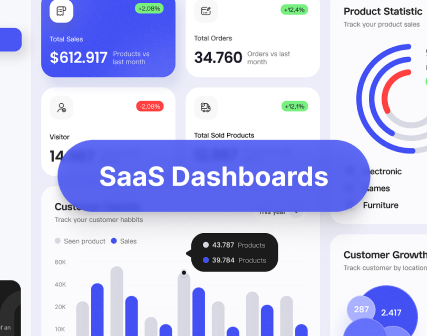

.png)



