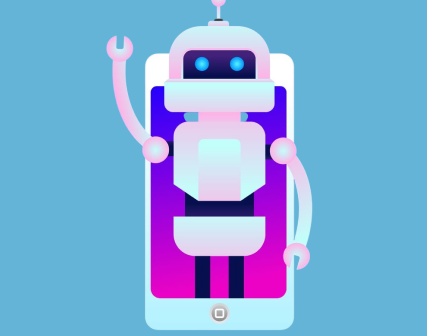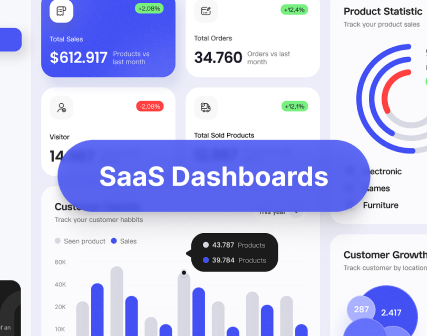Research: What is trending on fashion websites nowadays? Part 1
In the previous article, we discussed key indicators and UX/UI mistakes in e-commerce, where we provided general insights into the ecommerce sector. In this article, we continue the cycle of research on the retail, where we delve into the fashion niche and share the results of our findings and practices in this field.
Over the past two years, we have spent more than 800 hours on UX audits in this industry, studying both websites and mobile apps. So in this part, we're going to look at user journeys on fashion websites, explain the main challenges they face in a clear and easy-to-understand way, and offer effective ways to solve them.
Basics: hassle, but necessary
We promise to summarize the most important things that are the basis of any project and its future success as briefly and easily as possible.
How did we research and what have we learned?
A UX audit is the very first step, so that's where we start. We analyze both mono-brand and multi-brand websites and apps to compare user experiences and identify best practices for each type of platform. When working on projects and interface research, we use a variety of methods to study user behavior in depth and identify areas for growth:
- Open research and our own experience: We rely on the results of open research and our 14 years of experience in UX/UI design, including the fashion niche, which allows us to understand general market trends and the specific needs of users in this particular niche.
- Qualitative analysis of user behavior: Using heatmaps and recordings of user sessions with a website or application allows us to explore in detail what elements users pay attention to and where they have difficulties. This helps to identify specific areas of the interface that need improvement.
- Quantitative analysis of user behavior: We use Google Analytics and end-to-end analytics to collect and analyze quantitative data about user behavior. This includes session duration, bounce rate, number of pages viewed, and other KPIs. In addition to collecting data, we also conduct interface experiments. Therefore, we have a clear idea of the effectiveness of the interface and identify the main issues based on real numbers rather than guesswork.
We have determined the averages for the niche. This is a good starting point for calculations, but keep in mind that these are just averages.
Average KPIs of websites in the fashion niche

The average session duration on the site is 2 minutes and 55 seconds, and the bounce rate is 40.25%, which means that approximately 40% of users leave the site after viewing only one page. Users browse an average of about two products per session (1,915 products), with a conversion rate of 9.26%. However, almost 60% (59.75%) of users abandon their carts without completing their purchases, and 32% abandon at the checkout stage. This indicates a great potential for increasing conversion.
Currently, the site's overall conversion rate (CR 1) is 1.50%, which means that this percentage of visitors completes the purchase. The average number of items in the checkout is about 1.7, and the percentage of mobile traffic varies from 73% to 86%, which indicates a significant share of users who access the site from mobile devices.
What does a user want from a fashion website?
User research and behavioral analysis allow us to analyze the user journey and understand their goals, expectations, and motivations. For fashion, we identify the following tasks:

Where do users land, and how do they journey through your site?
The user journey starts with the landing page. This is where they start solving their tasks and looking for answers to their questions. And this is where it is critical to engage the user and meet their needs.
- Product pages (for specific queries): Users often land on product-specific pages through ads or search queries. These pages should provide complete product information, including photos, descriptions, sizes, and reviews.


- Product Lists (for category or brand queries): When users search for products by category or brand, they are taken to pages with a list of related products. It's important to provide easy navigation, filtering, and sorting tools to make it easier to find the right product.
.avif)

- Homepage (for loyal, repeat, or referral customers): Loyal and repeat customers often start their journey on the homepage. It should display current promotions, new arrivals, and sales hits to keep users' attention and encourage them to take further action on the site.

All about your repeat customers: their journeys and how to keep them
A loyal customer is a user who regularly returns to your website, bookmarks it, or knows its URL by heart. We will analyze the customer journey, identify interface and usability issues that affect conversion, and provide effective solutions to resolve them.
Homepage — Search / Catalog — Product list / Product page — Shopping cart — Checkout
Loyal or regular users usually know what they are looking for and are well-versed in the site. Their journey often starts on the Homepage, from where they navigate to the Search or Catalog to quickly find the product they are looking for. Next, they browse through product listings or specific product pages, add them to the cart, and complete the purchase.

Below is a closer look at each stage of this user flow, focusing on the challenges and solutions that will help improve conversion.
Content matters: how adaptive banners on the homepage increase customer loyalty
Regular users, for whom the Homepage is their landing page, also visit to check for promotions or special offers. They open the Homepage and the first thing they see is a banner. And while there are usually no problems with the desktop version, the banner on the mobile version of the site is often too small, with unreadable text and no way to view the details.
A small banner on the mobile version complicates the process of searching for products and understanding the offer details, which reduces user interest and interaction with the site.

Adaptive banners that look good on any screen, with readable text and a clear button to view details, significantly increase user interaction with the banner and the number of clicks to the pages of promotions or advertised products. This helps users find new offers faster and significantly increases conversion rates.

Usability first or why fixed navigation matters
Users may want to go to the catalog or search at any time during the session to find the products they need. They mostly use smartphones to do this (74-86%). However, on one in three sites, they encounter a non-fixed header or catalog, which complicates the search and increases the time it takes to select categories or products.
Long category listings and product pages in the next steps of the funnel seem endless, and users lose control of the page because they cannot quickly return to the previous step or navigate through categories. The lack of quick access to the cart or search also affects the number of purchases.

Fixed navigation when scrolling up or down allows users to navigate quickly to other sections from anywhere on the site. This improves bounce rates and overall site engagement: the number of pages viewed and the session duration. In our experience, the number of categories and product listings viewed with such navigation increases by 15-20%, increasing product page views. This solution can also reduce the number of site exits by 15%.

No-fuss selection: why product photos with multiple angles on the category listing matter for conversion
Navigation that starts on the Homepage often continues with a product search, which leads users to a category list and, less likely, to the product page. Here they filter and sort products, select and review items. In 50% of the cases studied, users cannot view the product gallery from different angles on the category list page, so they need to go to each product page for a detailed overview. Extra steps not only prolong the selection time, but also tire the user, which is the most common reason for user drop-off.

Multiple product photos on a card reduce the number of steps to make a choice. In our experience, implementing this functionality reduces bounce/exit rates by 10-15% and allows users to make decisions from the category list without going to the product card, increasing conversion to cart by 12-18%.

Always at your fingertips: how a fixed “Buy” button on a product page affects sales
Product pages are often quite long, not only on mobile but also on desktop. And while on the product page, users may lose sight of the “buy” button as they search for answers to their questions. When a user is ready to purchase, additional steps can turn them off. According to our research, this problem was observed in 65% of fashion projects, resulting in lower conversion rates to the cart.

The contrasting and fixed button at the bottom of the screen provides quick access anywhere on the page. According to our testing experience, such a solution can increase the conversion rate to the cart by up to 35% compared to the main conversion rate.
When the button is clicked, it can open a pop-up to select a size or redirect the user to the purchase block on the page, so the user can go to the next step seamlessly and quickly.

In-cart editing: the key to reducing abandonment
After viewing a product, the next step in the funnel is to add it to the cart. At this stage, users may have doubts about the selected product parameters, such as size or color. But according to statistics, 1 out of 4 websites do not allow users to change product parameters at this stage. Therefore, the user has to remove the product from the shopping cart or may even leave the site because adding a new product requires additional effort and steps. The average cart abandonment rate is 59.75%.

Providing the ability to change product parameters at any time significantly improves the user experience. In addition, it affects the speed of transition to checkout and reduces the number of abandoned carts in general.

Fast and easy checkout: how to keep customers at the stage and increase the number of completed purchases
Regular users want to complete the checkout process quickly and with no extra steps: no need to determine the delivery location or re-enter all their data. They often lack functionalities such as a list of frequent cities, identification of the nearest delivery service branch on a map, or quick login to their account. The lack of support tools leads to an average of one-third of users (32%) leaving the checkout page.

Research shows that shoppers perceive checkout as a barrier between the products they are interested in and the purchase, so the process should be as easy and quick as possible. Authorization functionality, the use of previously entered data, the ability to select frequency cities, and other advanced tools can significantly reduce the time it takes to place an order. This has a positive impact on the number of users who complete the purchase and the overall efficiency of the process.

Bottom line: how to retain loyal customers and improve their shopping experience
Here are the key takeaways to consider for improving the user experience of loyal customers and increasing conversions:
- Homepage: Responsive banners with readable text and a clear button to view details increase engagement and conversion.
- Navigation: Fixed navigation allows users to easily access other sections of the site, increasing the number of pages viewed and session duration by 15-20%.
- Product listing page: Multiple item images on the card reduce the number of actions required to select a product, which reduces bounce/exit rates by 10-15% and increases conversion to cart by 12-18%.
- Product page: A fixed “Buy” button provides quick access to the purchase, increasing the conversion rate to the cart by up to 35%.
- Shopping cart: The ability to change product color and quantity without having to remove and add them again reduces the abandoned cart rate.
- Checkout: Authorization functionality, use of previously entered data, selection of frequency cities, and other tools can significantly reduce the time to checkout and reduce the number of abandoned checkout pages by 32%.
To be continued…
In this article, we've looked at common problems faced by users in the fashion niche for one of the main user flows and suggested solutions to improve the user experience. In the next part, we'll look at other user journeys and make additional recommendations.
FAQ
Question reference
Answer reference
More real-world Turum-burum cases?
Review our vast portfolio of cases in a variety of business fields to make sure of our expertise.
Go to Portfolio